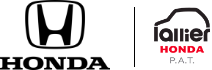What You Need to Know About HondaLink
May 27 2025,

HondaLink is a mobile app designed to give Honda drivers a smart, seamless connection to their vehicle. Compatible with many newer models, the app offers remote control functions, enhanced safety features, and tools to make driving more convenient. Here’s a clear overview of HondaLink’s key features, available services, and how to get started.
Convenient Features at Your Fingertips
HondaLink offers a range of services built to enhance driver comfort and peace of mind. Through the app, you can:
- Lock and unlock doors remotely, without needing to use your physical key.
- Start or stop the engine remotely, which is especially handy in Quebec’s cold winters or during hot summer days to pre-warm or cool the cabin.
Another useful feature is Geofencing Alerts. You can set a defined area on the map and receive a notification if your vehicle enters or exits that zone—ideal for parents or for keeping tabs on a borrowed car.
Built-In Connectivity and Support
Select recent Honda models offer a built-in Wi-Fi hotspot powered by Bell. This 4G LTE network allows up to seven devices to connect simultaneously, keeping passengers online during road trips.
The Concierge Services feature adds a personal touch, providing help with hotel, restaurant, or flight bookings, and can even send the information directly to your vehicle’s navigation system (when equipped).
In the unfortunate event of theft, HondaLink’s Stolen Vehicle Locator can assist authorities in locating your vehicle—greatly improving the chances of recovery.
Integration with Amazon Alexa
For added convenience, HondaLink is compatible with Amazon Alexa on many 2023 and newer models. Once set up, you can use voice commands through an Alexa-enabled device to interact with your vehicle. Some functions require an active subscription or a free trial of the Remote Access plan.
Getting Started with HondaLink
To use HondaLink, first check if your vehicle is compatible. Most 2020 and newer models qualify, and some models as early as 2018 may offer limited access to certain features.
You can download the HondaLink app for free from the App Store or Google Play. Once installed, simply create an account, choose a service plan, and pair your vehicle to access the available features.
A Simple Tool for a Smarter Drive
HondaLink delivers a variety of convenient services that simplify your daily routine, improve safety, and enhance your connection to your vehicle. Whether it’s finding your car, locking the doors remotely, or getting real-time assistance, the app integrates effortlessly into the Honda driving experience. For drivers seeking greater control and convenience, HondaLink is a smart solution worth exploring.